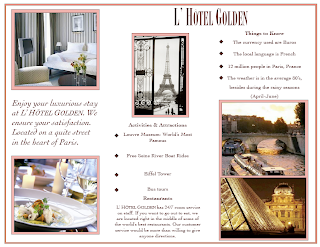Monday, June 15, 2009
Friday, April 10, 2009
Logo Design Self Assessment
Name of your company, a short paragraph describing what your company manufactures/sells and the target audience for the product.
I am the CEO of a new company called Promatize. This company targets mostly female teens that are attending a prom. In a lot of cases though, people that are attending some sort of high society dance also may shop here to find their perfect dress. At Promatize you can find all the prom essentials. From shoes, accessories, and tiaras to finding the perfect dresses.
Review the processes that Jacob Cass went through in designing his logo and Logo Design Secrets (and any other links that you found especially helpful). What parts of these processes did you use in your work. Please explain and be specific.
The first step that I did was understanding the company that I was designing a logo for. Once I had an idea in mind, I made sure that it had the five basic components: Describable, memorable, effective, even without color, and effective when it is scaled to a smaller size. Lastly, before I had my final product, I made sure that I had some rough draft copies before my final outcome.
Overall, what three important concepts have you learned about logo design? Explain why they are important to your future work?
The three most important concepts that I have learned about logo designs are simple is better, color isn’t always the best, and how to have my design be successful from the start. These three concepts are crucial for my future work because they will help me to create the most successful designs, and overtime I will develop skills that will make this task a lot easier for me, and at the same time, my final product will be more successful.
Review the criteria and the process of designing a logo, please rate your final logo design, 1-4 (4 is the highest). Please explain why your work deserves the rating.
I think that my work deserves a 3. The design itself is not as successful as I hoped for, but all of the criteria that we are being assessed on I completed all of them and it turned out effectively. One thing that I think that I did very well was that I took my peers’ feedback and I added it into my design so that it became more successful.

I am the CEO of a new company called Promatize. This company targets mostly female teens that are attending a prom. In a lot of cases though, people that are attending some sort of high society dance also may shop here to find their perfect dress. At Promatize you can find all the prom essentials. From shoes, accessories, and tiaras to finding the perfect dresses.
Review the processes that Jacob Cass went through in designing his logo and Logo Design Secrets (and any other links that you found especially helpful). What parts of these processes did you use in your work. Please explain and be specific.
The first step that I did was understanding the company that I was designing a logo for. Once I had an idea in mind, I made sure that it had the five basic components: Describable, memorable, effective, even without color, and effective when it is scaled to a smaller size. Lastly, before I had my final product, I made sure that I had some rough draft copies before my final outcome.
Overall, what three important concepts have you learned about logo design? Explain why they are important to your future work?
The three most important concepts that I have learned about logo designs are simple is better, color isn’t always the best, and how to have my design be successful from the start. These three concepts are crucial for my future work because they will help me to create the most successful designs, and overtime I will develop skills that will make this task a lot easier for me, and at the same time, my final product will be more successful.
Review the criteria and the process of designing a logo, please rate your final logo design, 1-4 (4 is the highest). Please explain why your work deserves the rating.
I think that my work deserves a 3. The design itself is not as successful as I hoped for, but all of the criteria that we are being assessed on I completed all of them and it turned out effectively. One thing that I think that I did very well was that I took my peers’ feedback and I added it into my design so that it became more successful.


Thursday, April 9, 2009
Reflection of Logo Design-Midpoint
What significant changes has your logo gone through?
I started off with just a simple dress. Then I changed it to a dress with a person, then I decided that the most effective design would be to have the dress and to have it shaped with to a hanger on it. Another significant change that I made was to have a high heel shoe in my design so that it would represent the name “PromAtize” more.
Why did you make these changes?
I made these changes because I thought that it made my design a lot more effective and successful. I got the idea to make these changes by getting feedback from my peers, which was very helpful.
How much more work needs to go into the logo? What more do you need to do? (Please check criteria)
I think all of the work that is left to do in my design would just be to finalize it and make sure that it is the best that it can be; to put the final touches on.
I started off with just a simple dress. Then I changed it to a dress with a person, then I decided that the most effective design would be to have the dress and to have it shaped with to a hanger on it. Another significant change that I made was to have a high heel shoe in my design so that it would represent the name “PromAtize” more.
Why did you make these changes?
I made these changes because I thought that it made my design a lot more effective and successful. I got the idea to make these changes by getting feedback from my peers, which was very helpful.
How much more work needs to go into the logo? What more do you need to do? (Please check criteria)
I think all of the work that is left to do in my design would just be to finalize it and make sure that it is the best that it can be; to put the final touches on.
Friday, April 3, 2009
Quarter 3 Self Assessment
What are you most proud of? What do you think are your strengths?
I am most proud of my triangular tessellation. This was one of our most recent designs, and I think that I really grasped the point of the assignment and that my design turned out to be very successful. I think my strengths are being able to apply my basic knowledge that I learned from art fundamentals to my designs. Another strength of mine is that I am able to focus on an assignment and make it turn out to the best of my ability.
What would you like to do better and/or focus upon for Quarter four?
I would really like to work with photoshop more and being able to make my own designs, completely by myself, without asking for help. I also would like to work on my creativity. I am having a lot of trouble with the logo design, and I think that this is because I’m not that creative. When we have a design that does not have strict criteria, I seem to have a lot of trouble with it and this is because I am not that creative.
How will you make this happen?
In class, I will explore photoshop more and use different tools. I will figure out by myself which tools that will help my design be as successful as possible. I know that there are a ton of tools in photoshop and my goal is to have a wider range of knowledge with all of the tools that there are on photoshop.
I am most proud of my triangular tessellation. This was one of our most recent designs, and I think that I really grasped the point of the assignment and that my design turned out to be very successful. I think my strengths are being able to apply my basic knowledge that I learned from art fundamentals to my designs. Another strength of mine is that I am able to focus on an assignment and make it turn out to the best of my ability.
What would you like to do better and/or focus upon for Quarter four?
I would really like to work with photoshop more and being able to make my own designs, completely by myself, without asking for help. I also would like to work on my creativity. I am having a lot of trouble with the logo design, and I think that this is because I’m not that creative. When we have a design that does not have strict criteria, I seem to have a lot of trouble with it and this is because I am not that creative.
How will you make this happen?
In class, I will explore photoshop more and use different tools. I will figure out by myself which tools that will help my design be as successful as possible. I know that there are a ton of tools in photoshop and my goal is to have a wider range of knowledge with all of the tools that there are on photoshop.
Monday, March 30, 2009
The 5 Most Important Steps When Designing a Logo
1.) The first important step to designing a logo is understanding what the logo is, what it represents, and what the logo is supposed to be showing the people that are just looking at it.
2.) Know the basic rules and principles of a logo design; a logo must be describable, memorable, effective, even without color, and effective when it is scaled down to a smaller size.
3.) To have a successful logo, you must learn from past logo designer’s mistakes
4.) Design your own logo process that works best for you.
5.) Once you have an idea in mind for your logo, make sure that you test out the software that you are going to be using, so that there are no mistakes when you are creating your final product.
2.) Know the basic rules and principles of a logo design; a logo must be describable, memorable, effective, even without color, and effective when it is scaled down to a smaller size.
3.) To have a successful logo, you must learn from past logo designer’s mistakes
4.) Design your own logo process that works best for you.
5.) Once you have an idea in mind for your logo, make sure that you test out the software that you are going to be using, so that there are no mistakes when you are creating your final product.
Sunday, March 29, 2009
Thursday, March 26, 2009
Tessellation Self Assessment
Which tessellation did you find more interesting to do? In what ways was it more interesting than the other? Please explain.
I thought that the triangular tessellation was much more interesting to do. The final product turned out to be very interesting, it is fun to look at, and overall I just am much more pleased with it. The rectangular tessellation was a lot easier and it is very plain, and in my opinion, kind of boring. As for the triangular tessellation, it has a lot more complicated steps, but while designing it, it was more enjoyable to design, and I learned a lot more in photoshop during the triangulation tessellation. I really liked it because you start from one triangle, build it up to a hexagon, and then you have your final product, you can see the whole process.
Look at your peers' work on the ning . Which two designs do you find the most successful? What qualities make them so successful?
 I think that Devin’s rectangular design was the most successful. Her design is very simple and is pleasing to the eye because of the simplicity. The color choice that Devin chose also makes her design very successful; I really like the shade and how she chose colors that were analogous on the color wheel. Lastly, I like how the pattern inside is a triangle, because it repeats the shape of her design.
I think that Devin’s rectangular design was the most successful. Her design is very simple and is pleasing to the eye because of the simplicity. The color choice that Devin chose also makes her design very successful; I really like the shade and how she chose colors that were analogous on the color wheel. Lastly, I like how the pattern inside is a triangle, because it repeats the shape of her design.

I think that Tommy’s triangulation design turned out the most successful. I really like how you can see all of the separate triangles, rather than more of the hexagon look; this makes it very pleasing to the eye. I think that the eye is also really attracted to this particular tessellation because of the colors, it has the light yellow, the purple, and then the bold black, which pulls it altogether. Lastly, I think that Tommy did a very nice job on making the lines match up perfectly so that you can’t see any white spaces!
Looking at the Grading Criteria for each design, how would you rate BOTH designs on a scale of 1-4, 4 being the highest? Please explain each grade.
For my rectangular tessellation, I would rate that design a 3.5. I am giving it a 3.5 because it is a successful design a 4. Also, this design is original, but you can’t tell from your first glance at it, that it is a rhino. For my triangulation tessellation, I would give that a 4. I am giving myself a 4 on this design because it is very unique and original; I am very fond of this design. I think that this design is a perfect example of what the criteria expected, and I also feel like this design goes beyond the standards. Lastly, I really like how the original line has created a shape throughout the whole design and how the shape tessellates into the area that doesn’t have the line too.
I thought that the triangular tessellation was much more interesting to do. The final product turned out to be very interesting, it is fun to look at, and overall I just am much more pleased with it. The rectangular tessellation was a lot easier and it is very plain, and in my opinion, kind of boring. As for the triangular tessellation, it has a lot more complicated steps, but while designing it, it was more enjoyable to design, and I learned a lot more in photoshop during the triangulation tessellation. I really liked it because you start from one triangle, build it up to a hexagon, and then you have your final product, you can see the whole process.
Look at your peers' work on the ning . Which two designs do you find the most successful? What qualities make them so successful?
 I think that Devin’s rectangular design was the most successful. Her design is very simple and is pleasing to the eye because of the simplicity. The color choice that Devin chose also makes her design very successful; I really like the shade and how she chose colors that were analogous on the color wheel. Lastly, I like how the pattern inside is a triangle, because it repeats the shape of her design.
I think that Devin’s rectangular design was the most successful. Her design is very simple and is pleasing to the eye because of the simplicity. The color choice that Devin chose also makes her design very successful; I really like the shade and how she chose colors that were analogous on the color wheel. Lastly, I like how the pattern inside is a triangle, because it repeats the shape of her design.
I think that Tommy’s triangulation design turned out the most successful. I really like how you can see all of the separate triangles, rather than more of the hexagon look; this makes it very pleasing to the eye. I think that the eye is also really attracted to this particular tessellation because of the colors, it has the light yellow, the purple, and then the bold black, which pulls it altogether. Lastly, I think that Tommy did a very nice job on making the lines match up perfectly so that you can’t see any white spaces!
Looking at the Grading Criteria for each design, how would you rate BOTH designs on a scale of 1-4, 4 being the highest? Please explain each grade.
For my rectangular tessellation, I would rate that design a 3.5. I am giving it a 3.5 because it is a successful design a 4. Also, this design is original, but you can’t tell from your first glance at it, that it is a rhino. For my triangulation tessellation, I would give that a 4. I am giving myself a 4 on this design because it is very unique and original; I am very fond of this design. I think that this design is a perfect example of what the criteria expected, and I also feel like this design goes beyond the standards. Lastly, I really like how the original line has created a shape throughout the whole design and how the shape tessellates into the area that doesn’t have the line too.
Monday, March 16, 2009
Introduction to Tessellations

What is a tessellation?
A tessellation is used to refer to pictures or tiles, usually shaped like animals, or other life forms. A tessellation covers a surface in a symmetrical way without overlapping or leaving gaps.
M.C. Escher:
Maurits Cornelis Escher was born on June 17th, 1898 in Leeuwarden, Holland. He grew up being the youngest of 4 brothers and with his father as a civil engineer. During highschool he lived in Arnhem. At the high school his art teacher noticed that Escher was very comfortable with drawing, and he taught him how to make linocuts, which later he became famous for. He sent some of his work to a graphic artist, Roland Holtz, who suggested that he switch to wood cuts. After failing his school exams, Holtz suggested that he become an architect. He listened to Rolans Holtz and in 1918 he enrolled in the ‘School for Architecture and Decorative Arts’ in Haarlem. Here he mastered his wood and linocut skills. Later in life he did a lot of traveling around Europe to become inspired with coastline and landscapes. His first tessellation was produced in 1925 called ‘lions’.
M.C. Escher or known as “the father of modern tessellation's” is famous for his outstanding depictions, but was also a master of lino and wood cuts, and created many landscapes too. He discovered this type of art because over the years, he liked to fill a plane without leaving spaces and without overlapping, thus he was creating a tessellation. By the time he died, he had been numbering all of his tessellations and he got to 137 tessellations. His last tessellation was a solution to a puzzle that had been sent to him by Roger Penrose, a mathematician. M.C. Escher solved the puzzel. Escher died in a home for old artists on March 27th, 1972. In his life time, he produced 448 woodcuts, linocuts, and lithos, and over 2000 drawings.
Doodle For Google
What three important things did you learn from completing this assignment? Explain why they are important to your learning as a design student?
One very important thing that I learned from completing this assignment was how to use the drawing tool. This tool helped a tremendous amount because it taught me how to be more creative and from learning how to use it, it gave me a lot more confidence about my designs. This tool also allows me to be more original and unique. Another tool that I learned to use more was the magic wand tool. During this project, I learned how to actually use it, and I am no longer just messing around with it. In my opinion, this tool is one of the most helpful tools on photoshop; it makes everything a lot more simple and easier when creating a successful design. The final tool that was really helpful when creating a design was the stamp tool. When I was exploring the internet, I would find a texturized pattern that I really liked. With the stamp tool I could copy that pattern, but I didn’t have to copy the whole design, so it was still mine. This tool became very useful while doing this particular design, and it made it a lot easier to think outside the box for my google designs.
 “What I wish for the World...” is that our world will become united as one and not separated by countries. I wish that our world will not have anymore wars; there will be peace on earth. I also wish that along with peace, that we will learn to become am more ‘green’ world.
“What I wish for the World...” is that our world will become united as one and not separated by countries. I wish that our world will not have anymore wars; there will be peace on earth. I also wish that along with peace, that we will learn to become am more ‘green’ world.
Based on the feedback that I received from my peers all I did was change the background color of the globe. It was a little hard to see before because it was darker, but since I changed the color to a lighter shade of green, it makes my google design a lot easier to look at. This advice really helped my design and it doesn’t look as crowded because of the color change that I made.
I would give my this design a 3. I am giving myself a 3 on this design because it has a lot going on, and isn’t as simple as I had originally hoped for. I think that my design is very creative and unique, but it just has a little too much going on, which doesn’t make it as successful. I really like how I kept the original google letters because it makes it very easy to understand what this design was for.
 “What I wish for the World...” is that we can become green. I wish that our world can learn how to recycle and clean up after themselves. I wish that we could all think of what is best for our world and become green!
“What I wish for the World...” is that we can become green. I wish that our world can learn how to recycle and clean up after themselves. I wish that we could all think of what is best for our world and become green!
Based on the feedback that I received from my peers I improved my design by taking out the clip art broom image. Instead, I replaced the clip art with an original painting that I drew of a broom. I thought that the feedback from my peers was very helpful and it made my design a lot more successful and original.
I would give this design a 4. I am giving this design a 4 because I think that it is very successful and creative. The theme is very easily portrayed in this design, and the simplicity of this design makes it very pleasing to the eye. I love how I kept the same google letters, but I changed them all to green to make my message more clear. By having the broom as the letter “L” it makes it more unique and it also adds a little more to the google design, making it not as boring. Also, by repeating the same design for the “O’s” it makes it clear what the theme is, and it keeps the simpleness to the design.
One very important thing that I learned from completing this assignment was how to use the drawing tool. This tool helped a tremendous amount because it taught me how to be more creative and from learning how to use it, it gave me a lot more confidence about my designs. This tool also allows me to be more original and unique. Another tool that I learned to use more was the magic wand tool. During this project, I learned how to actually use it, and I am no longer just messing around with it. In my opinion, this tool is one of the most helpful tools on photoshop; it makes everything a lot more simple and easier when creating a successful design. The final tool that was really helpful when creating a design was the stamp tool. When I was exploring the internet, I would find a texturized pattern that I really liked. With the stamp tool I could copy that pattern, but I didn’t have to copy the whole design, so it was still mine. This tool became very useful while doing this particular design, and it made it a lot easier to think outside the box for my google designs.
 “What I wish for the World...” is that our world will become united as one and not separated by countries. I wish that our world will not have anymore wars; there will be peace on earth. I also wish that along with peace, that we will learn to become am more ‘green’ world.
“What I wish for the World...” is that our world will become united as one and not separated by countries. I wish that our world will not have anymore wars; there will be peace on earth. I also wish that along with peace, that we will learn to become am more ‘green’ world.Based on the feedback that I received from my peers all I did was change the background color of the globe. It was a little hard to see before because it was darker, but since I changed the color to a lighter shade of green, it makes my google design a lot easier to look at. This advice really helped my design and it doesn’t look as crowded because of the color change that I made.
I would give my this design a 3. I am giving myself a 3 on this design because it has a lot going on, and isn’t as simple as I had originally hoped for. I think that my design is very creative and unique, but it just has a little too much going on, which doesn’t make it as successful. I really like how I kept the original google letters because it makes it very easy to understand what this design was for.
A Clean World:
 “What I wish for the World...” is that we can become green. I wish that our world can learn how to recycle and clean up after themselves. I wish that we could all think of what is best for our world and become green!
“What I wish for the World...” is that we can become green. I wish that our world can learn how to recycle and clean up after themselves. I wish that we could all think of what is best for our world and become green!Based on the feedback that I received from my peers I improved my design by taking out the clip art broom image. Instead, I replaced the clip art with an original painting that I drew of a broom. I thought that the feedback from my peers was very helpful and it made my design a lot more successful and original.
I would give this design a 4. I am giving this design a 4 because I think that it is very successful and creative. The theme is very easily portrayed in this design, and the simplicity of this design makes it very pleasing to the eye. I love how I kept the same google letters, but I changed them all to green to make my message more clear. By having the broom as the letter “L” it makes it more unique and it also adds a little more to the google design, making it not as boring. Also, by repeating the same design for the “O’s” it makes it clear what the theme is, and it keeps the simpleness to the design.
Sunday, March 1, 2009
Wednesday, February 25, 2009
Text Designs with Reflection
Which one of the four of your Text Designs is the most successful? In what ways? Please be specific.
I think that my most successful Text Design is “A chicken crossing the road is poultry in motion.” This design is simple and it’s to the point. Even though it is simple it interprets the pun well. In the design everything blends in well and it looks complete, like an original picture, rather than being made in photoshop.
List some of the tools that you learned and used in this assignment. Which ones did you find the most helpful and in what ways?
During this assignment I learned how to use a variety of tools. Such as the magic wand, the stamp, the eraser tool, and the lasso tool. The tool that I thought was the most helpful throughout the project was by far the eraser and lasso tool. These two tools were very helpful when you only wanted to cut out a certain part of a picture, or when you wanted to erase a certain part of a picture. Once you cut out a piece of a picture that you didn’t want, you could fill that area in with its surroundings by using the stamp tool; this made everything blend together very well. Also, the magic wand was helpful because it made it easier to make an object a certain color altogether.
With regards to Design concepts and/or Photoshop tools, what do you think you need to know and what do you want to know?
Overall, I think that expanding my knowledge altogether in photoshop would be very useful, and in the end it will be very helpful in the outcome of my designs. By learning photoshop my designs will be a much better result. I know that there are a lot of tools and other ways to be creative while creating designs, but I am not really sure what they are, so I guess that I just need to become more familiar with the program so that my designs can be more successful.
I think that my most successful Text Design is “A chicken crossing the road is poultry in motion.” This design is simple and it’s to the point. Even though it is simple it interprets the pun well. In the design everything blends in well and it looks complete, like an original picture, rather than being made in photoshop.
List some of the tools that you learned and used in this assignment. Which ones did you find the most helpful and in what ways?
During this assignment I learned how to use a variety of tools. Such as the magic wand, the stamp, the eraser tool, and the lasso tool. The tool that I thought was the most helpful throughout the project was by far the eraser and lasso tool. These two tools were very helpful when you only wanted to cut out a certain part of a picture, or when you wanted to erase a certain part of a picture. Once you cut out a piece of a picture that you didn’t want, you could fill that area in with its surroundings by using the stamp tool; this made everything blend together very well. Also, the magic wand was helpful because it made it easier to make an object a certain color altogether.
With regards to Design concepts and/or Photoshop tools, what do you think you need to know and what do you want to know?
Overall, I think that expanding my knowledge altogether in photoshop would be very useful, and in the end it will be very helpful in the outcome of my designs. By learning photoshop my designs will be a much better result. I know that there are a lot of tools and other ways to be creative while creating designs, but I am not really sure what they are, so I guess that I just need to become more familiar with the program so that my designs can be more successful.
Thursday, February 12, 2009
Thursday, February 5, 2009
Type Design with Reflection

Are you happy/satisfied with your design? What are some of the features that make it so successful? If you are not satisfied, what would you have done differently to make it more successful?
I am very satisfied with the outcome of my design. I really liked the color scheme that I chose, and I like how I oriented the letters on the page. I also think that the focal point is very clear and that overall the design is simple, which makes it look well done. I think that the way I did the letter’s colors was also very well done because it looks like the letters belong there because they blend in with the color scheme very well.
List some of the tools that you learned and used in this assignment. Which ones did you find the most helpful and in what ways?
I learned how to do the text tool, became more familiar with the layers, and I became more comfortable with this whole process in general. I think that working with creating new layers and how to move things around on the layers was definitely the most helpful. In order to do anything on photoshop you need to be able to know how to work with the layers; and by doing this project you really learned how to use the layers. Being able to use the text tool was also very efficient because in order to have any designs with words, you need to know how to use this tool, and I really go the hang of it by doing this project.
With what areas/aspects of Photoshop do you have questions? What activities would help you better understand basic design concepts, along with more Photoshop tools, tips, and tricks?
I don’t have any questions in particular, but I do think that I need some more time to just explore the program. Being able to do more simple projects to help us become really comfortable and familiar with all of the tools that we are learning how to use. Especially some more activities that have to do with shapes; coloring them, moving them around, and adjusting the size of them would really help!
Monday, February 2, 2009
Pop-Art
Pop art is form of art that takes objects or scenes from everyday life and uses techniques of commercial art and popular illustration; pop art uses elements of pop culture and uses techniques from commercial art and advertising to make billboards, comic strips etc...
Stuart Davis was an American painter from 1894 to 1964. While growing up he was surround by art because his father was an art director of the Philadelphia newspaper. As he got older he began working with artists, which inspired him even more. He began with watercolors, but later on he discovered abstract patterns and he often used lettering in his designs. He was very original and became known for his distinctive American style.
 The Mellow Pad
The Mellow Pad
1945-51 (180 Kb); Oil on canvas, 26 x 42 in; Brooklyn Museum, New York
I really like this piece of artwork by Davis because you really have to concentrate on it. Instead of just looking at the piece of work and saying “oh that is nice”, you really have to focus on the piece of work. There is a lot of things going on in it, but I think that that is why it’s so unique! I love how abstract and original all of Davis’ art pieces are, but this one really stood out to me because of the abstractness and the high intensity of color.
In 1928 he was born as Robert Clark in New Castle, Indiana, later he change his surname to his home state. Growing up his eye would always seemed to catch the highway signs while driving; they began to become really important to him. When he was older he studied at the Herron school of Art and then he attended a couple other schools to study art. His first art pieces had the contrasting colors that caught his eye driving down the highway. He is very well-known for capturing the American dream in his artwork. His artwork have given simple words a much bigger meaning. Artist: Robert Indiana
 Title: The Book of Love 1
Title: The Book of Love 1
Year: 1996
I really like this piece of work by Robert Indiana. First of all, I love how it is set up and I really like the idea of an art piece being made up of letters. By making the colors black and white it really jumps out at you because of the contrast that black and white have. The contrast really makes the statement “love” be so much more powerful and it makes it have a deeper meaning, which I really like!
Stuart Davis was an American painter from 1894 to 1964. While growing up he was surround by art because his father was an art director of the Philadelphia newspaper. As he got older he began working with artists, which inspired him even more. He began with watercolors, but later on he discovered abstract patterns and he often used lettering in his designs. He was very original and became known for his distinctive American style.
 The Mellow Pad
The Mellow Pad1945-51 (180 Kb); Oil on canvas, 26 x 42 in; Brooklyn Museum, New York
I really like this piece of artwork by Davis because you really have to concentrate on it. Instead of just looking at the piece of work and saying “oh that is nice”, you really have to focus on the piece of work. There is a lot of things going on in it, but I think that that is why it’s so unique! I love how abstract and original all of Davis’ art pieces are, but this one really stood out to me because of the abstractness and the high intensity of color.
In 1928 he was born as Robert Clark in New Castle, Indiana, later he change his surname to his home state. Growing up his eye would always seemed to catch the highway signs while driving; they began to become really important to him. When he was older he studied at the Herron school of Art and then he attended a couple other schools to study art. His first art pieces had the contrasting colors that caught his eye driving down the highway. He is very well-known for capturing the American dream in his artwork. His artwork have given simple words a much bigger meaning. Artist: Robert Indiana
 Title: The Book of Love 1
Title: The Book of Love 1Year: 1996
I really like this piece of work by Robert Indiana. First of all, I love how it is set up and I really like the idea of an art piece being made up of letters. By making the colors black and white it really jumps out at you because of the contrast that black and white have. The contrast really makes the statement “love” be so much more powerful and it makes it have a deeper meaning, which I really like!
Friday, January 30, 2009
Tuesday, January 27, 2009
Subscribe to:
Comments (Atom)